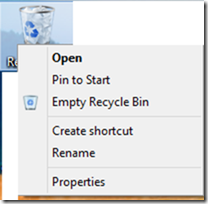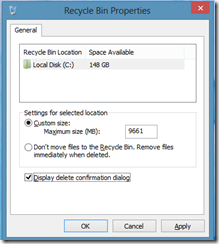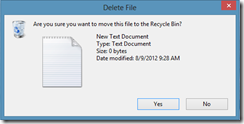Windows 8 doesn’t show the file deletion confirmation dialog by default. To re-enable the dialog, do the following:
1. On the desktop, right click the Recycle Bin and select Properties.
2. Select the checkbox near the bottom ‘Display delete confirmation dialog’.
3. You will now have the following when you go to delete a file.