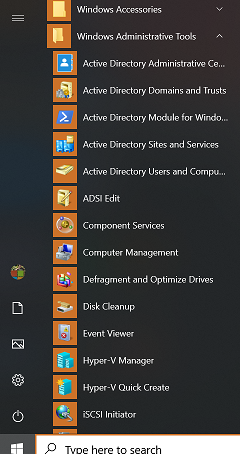For many Windows administrators that want to connect to a domain controller from a Windows 10 client machine, they like to use Microsoft’s Remote Server Administration Tools (RSAT). Previously, this was a separate download. Starting with version 1809 of Windows 10, this is now installed via the Optional features. Here’s how to install RSAT in Windows 10 version 1809 or later.
- Click on Start, then the settings gear to bring up Windows Settings. Click on “Apps”.
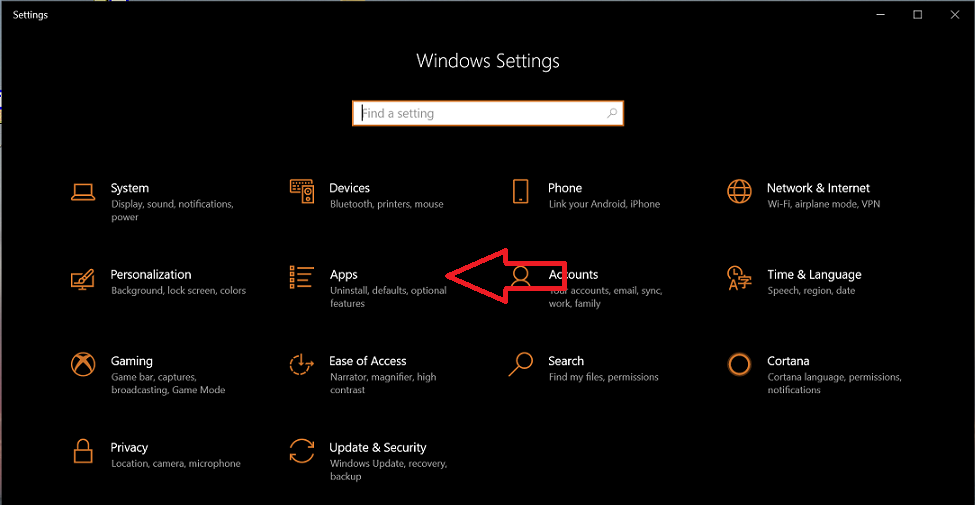
- On the left pane, click “Apps and features”.
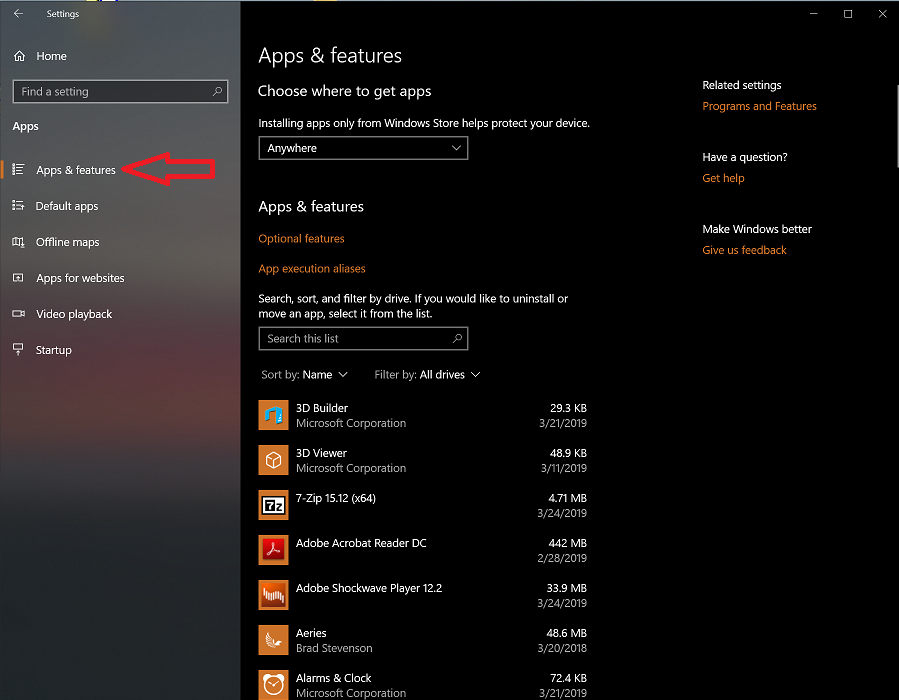
- Click “Add a feature”.
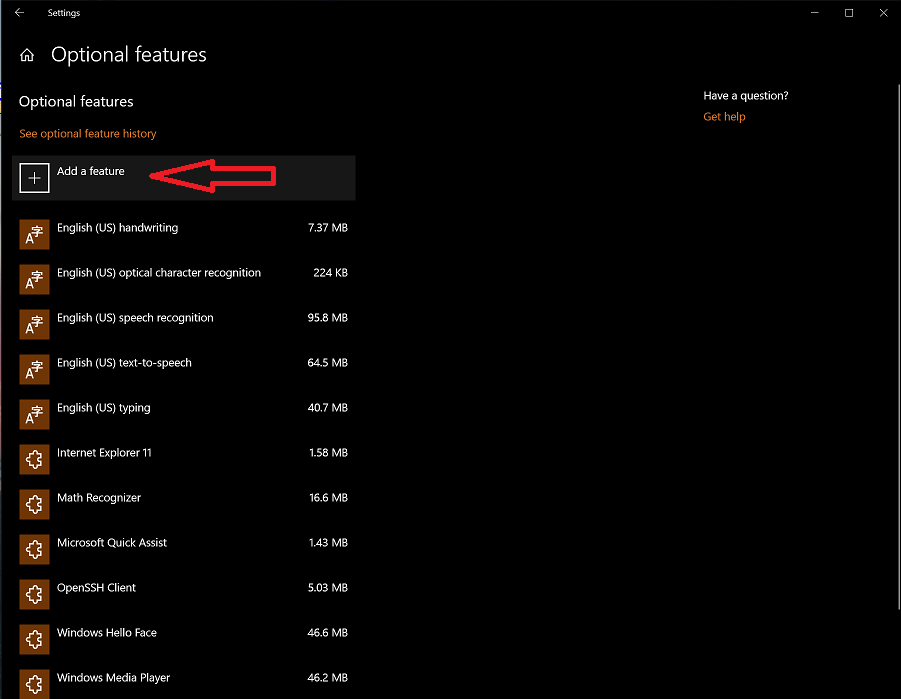
- Scroll down until you see “RSAT: Active Director Domain Services and Lightweight Directory Services Tools”. Click the name, then click “Install”.

- You will see the progress bar installing the application. When it completes, it will be ready to run.
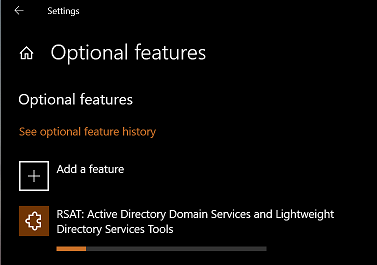
- To find the tools, you can click Start, Windows Administrative Tools.