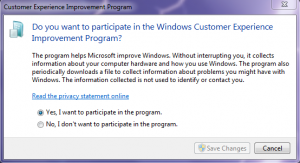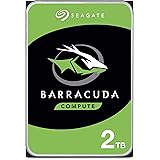Microsoft includes a component in Windows 7 called the Customer Experience Improvement Program that sends back usage data along with error information you may encounter. Microsoft has dedicated a page to answer any questions and details what the program is all about. Some people, however, would rather keep any and all information on their PC without sending anything back to Microsoft. Personally, I take part in these programs to help with future versions and updates to the software. For those that want to disable it, here is how.
1. Open the Start menu, and type Customer Experience Improvement Program. Click on the first entry (it may appear before you finish typing).
2. Select “No, I don’t want to participate in the program.”. Then click “Save Changes“.
Thats it. To enable or re-enable the feature do the same thing, but select the first option.