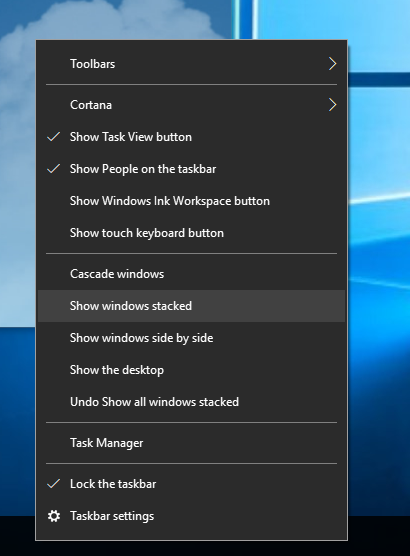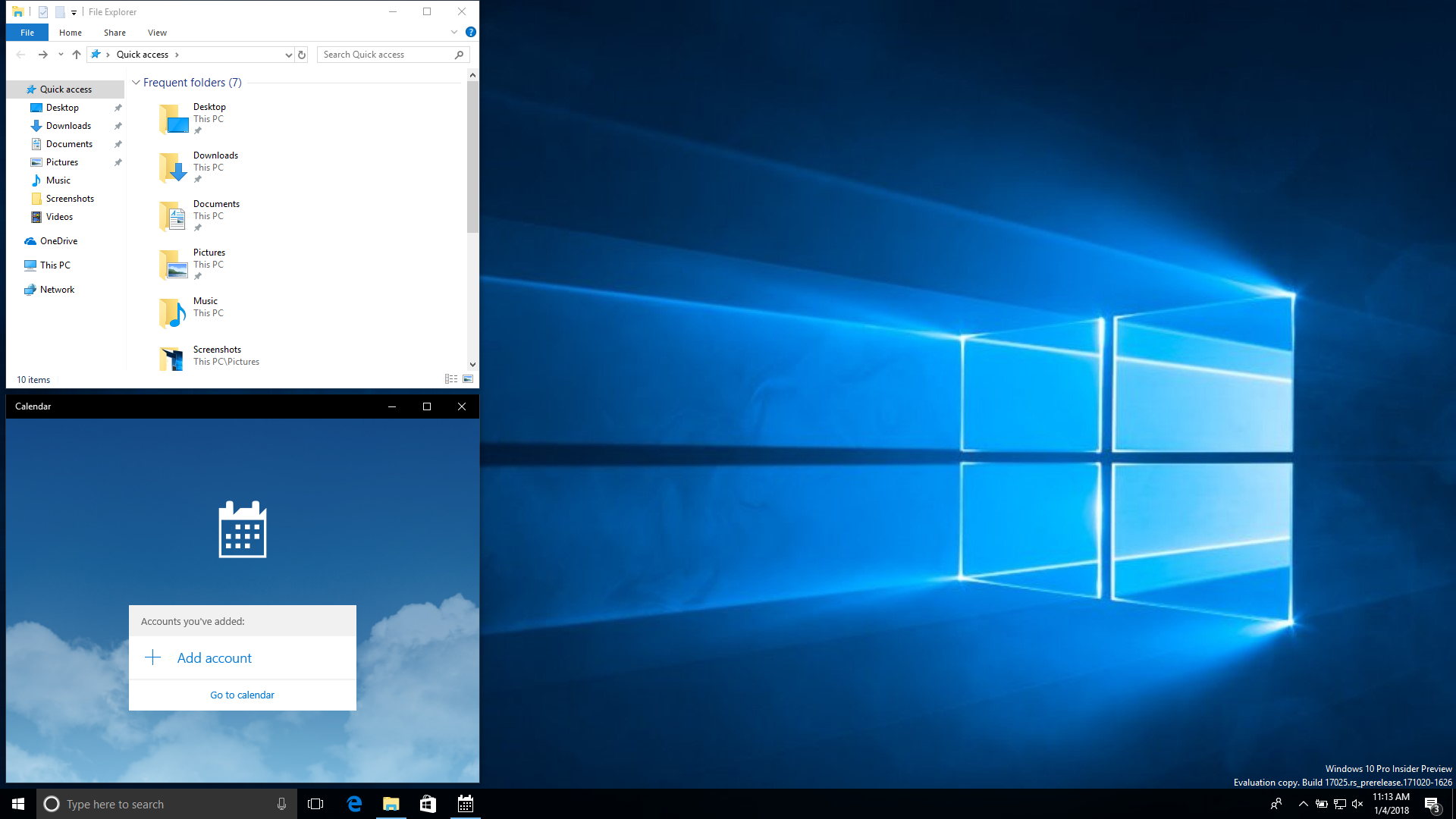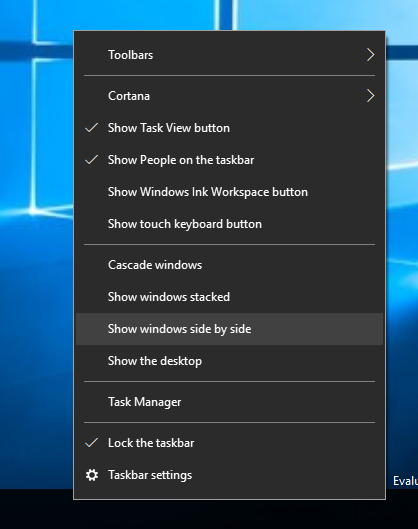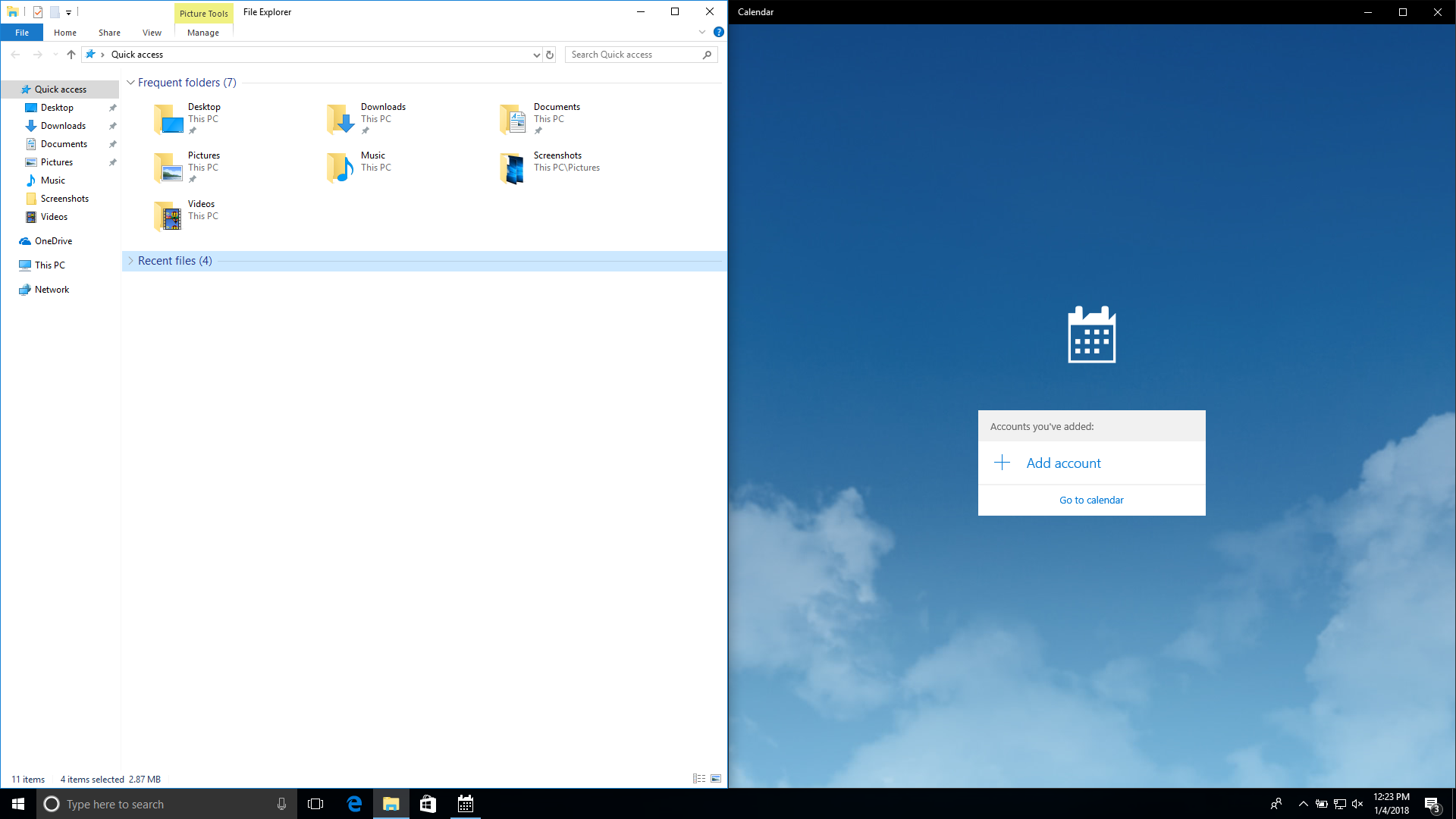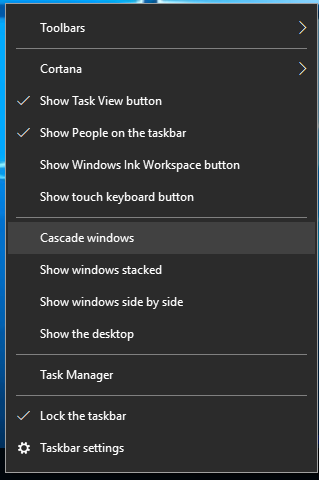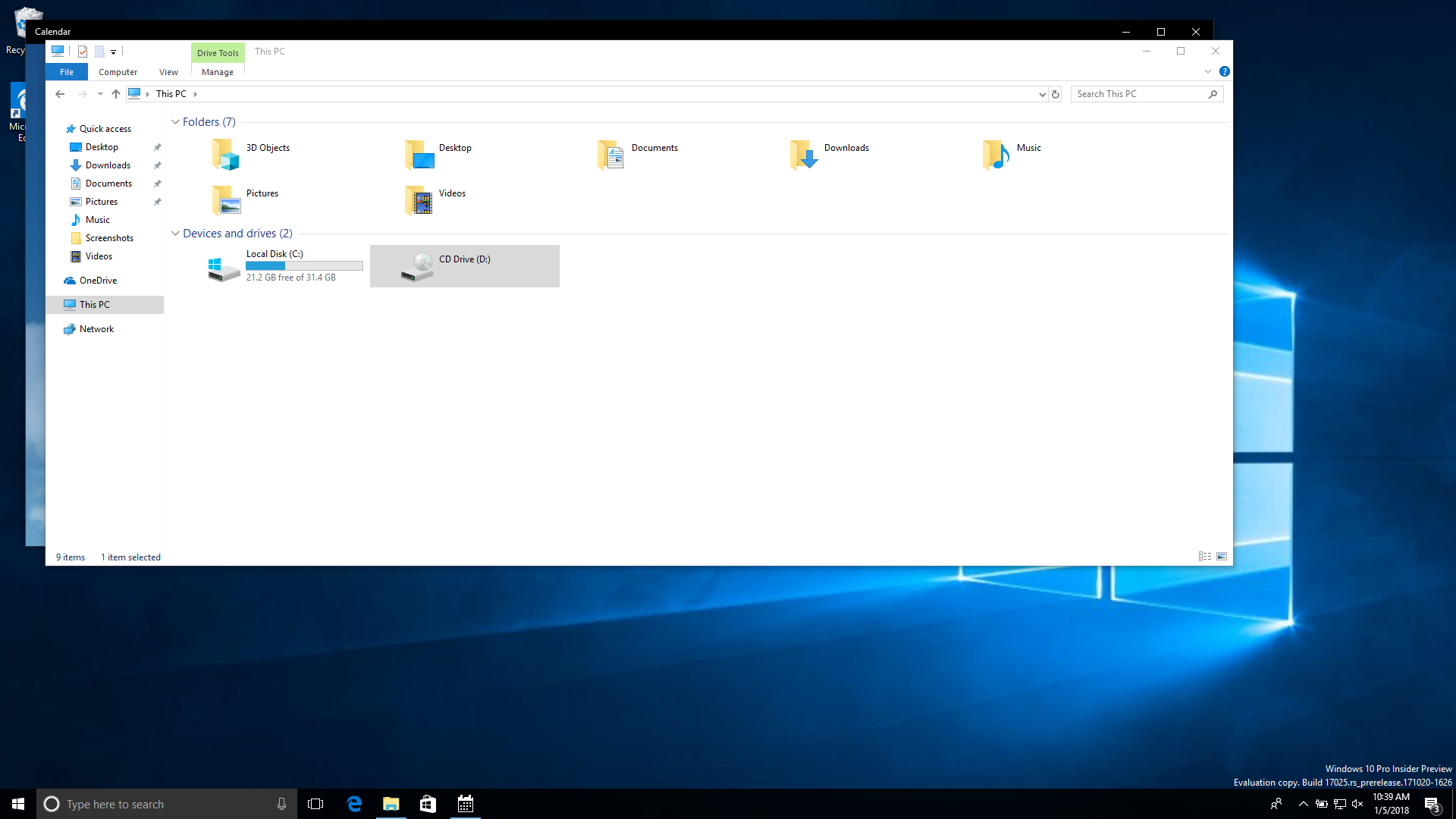Manipulating windows within Windows 10 is pretty simple. If you have multiple windows open and you want to make things easier to read, or to stack them to make them easier to find, you can have Windows do the work for you. Here are 3 different configurations that you can do to make manipulating windows easier:
Stacked Windows
1. Have at least 2 windows open. Right click the task bar and select Show windows stacked.
Side by Side Windows
1. Have at least 2 windows open. Right click the task bar and select Show windows side by side.
Cascading Windows
1. Have at least 2 windows open. Right click the task bar and select Cascade windows.