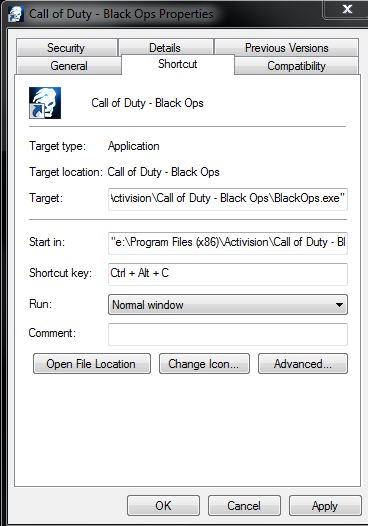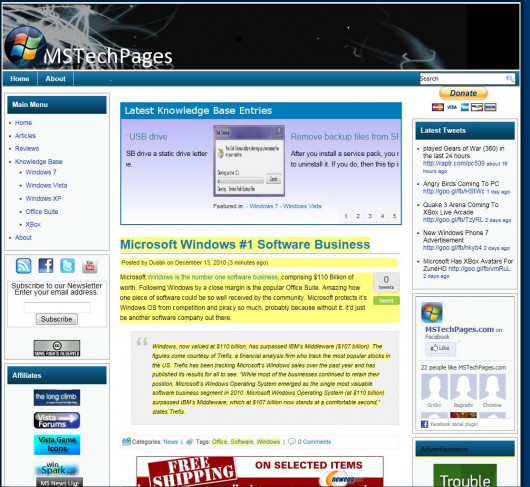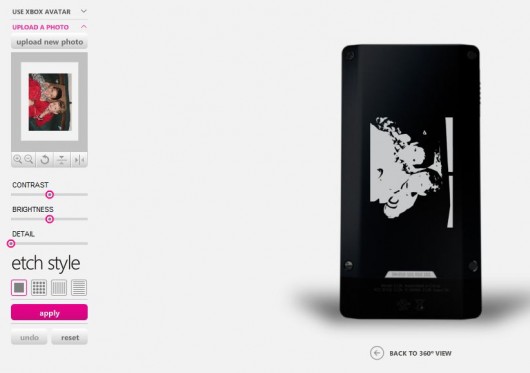A Microsoft employee shares his slightly biased view, which I agree on, towards the difference between the Apple Store and the Microsoft Store. This is one reason I really love Microsoft. You aren’t tied to one company, a single line of products, very little customization. They are all the same. That is what I don’t like in general. It seems a lot of Apple people want to be unique and different, but when you look at it, it is really is bland, boring, and (as the author states): sterile. Microsoft has dozens of vendors showcasing their products, with a lot of variety. You want a Windows Phone 7, choose from a wide selection to fit your style. You want an Apple iOS phone, you get an iPhone. You want a Windows PC: you have thousands of options, or build your own! You want an Apple PC: go choose from 3 different styles. Have fun, Apple people. You ARE unique. Just like everyone else. With Windows, you are unique. There are a million, if not more, different ways to customize your PC to make it your own.
Microsoft: Diverse in technology offerings, corporate products (Dell, HP and others), and phone offerings (Dell, Samsung, LP), not all white, some white, like any good artistic palette. Some browns, some blacks, some reds. Not all White and sterile. And they got places to sit.
Apple: lacks diversity in corporate products (Apple) and phone offerings (Apple). Phrase that comes to my mind (not the Microsoft Corporate view): Whitie Tightie