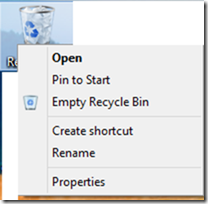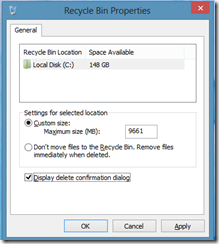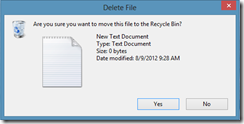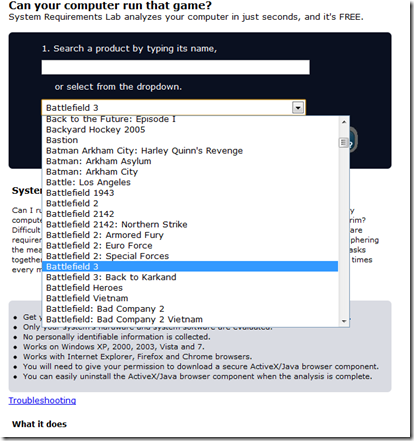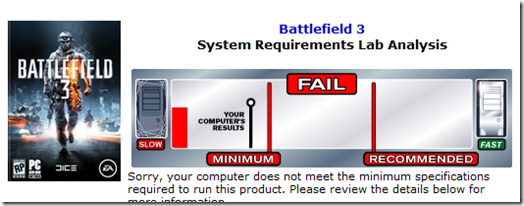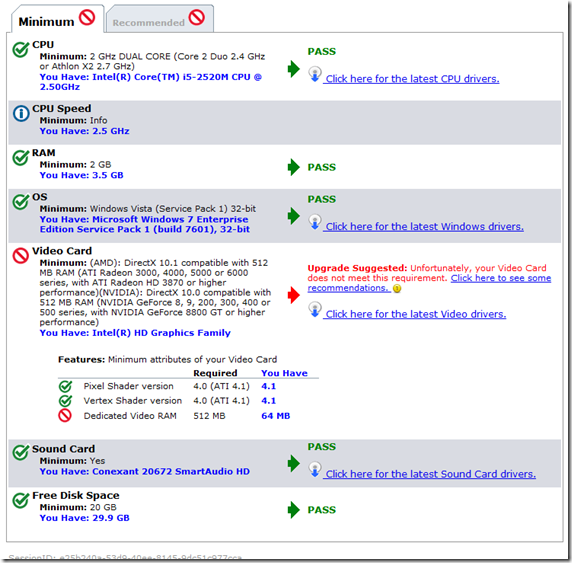With Windows 8 hitting MSDN and Technet (along with Visual Studio 2012), there are a few things that Ed Bott has noticed since the Release Preview. However, one of my biggest peeves against Windows (since Windows XP) is even more restrictive. I understand that they want to protect their intellectual property and prevent piracy, but it is becoming more of a hassle for the general user. Installing the OS requires an activation key, no problem there. Activation is automatic after installation. That’s alright, too. As long as you’re on your first installation. Assuming drivers are all working and the install went great. In my experience, that is 90% of the time. The other 10%, I have to reinstall for some reason. I’d rather activate on my own time (with my home PC, I wait until the last minute to make sure everything is working as it should – I’ve been burned before).
If it only allows one activation before requiring a phone call, I will be very disappointed. With Windows 7, I had a couple tries before I had to call. I notice this is a big trend in various forums, too. After a reformat and reinstall, users are forced to make the phone call, sometimes explaining to the representative that they are not a pirate and that this in the only PC they are installing it on – basically a phone court trial by Microsoft. Then, if the person deems the reason satisfactory, they will give a long code to enter in to activate Windows. Sure, it takes about 5 minutes. But, that 5 minutes is valuable time that could be wasted doing something else. Very annoying, and it really makes me feel like a criminal defending myself every time I have to make that phone call. Yea, that’s one of my huge disappointments with the recent versions of Windows. It’s a flawed system that punishes the average, law abiding citizen that bought his copy of Windows. Pirates have found ways around it, usually before the release to the public. They aren’t being punished by the activation schemes.
If you’ve become accustomed to installing Windows 7 without entering a product key so that you can use it in evaluation mode for 30 days, you’ll definitely miss that option. After installation, activation is automatic. If you use a product key that’s already been used on another PC, you’ll be unable to personalize some parts of the Windows 8 environment.
On an unactivated PC, you’ll get regular notifications that you need to enter a valid product key. This message appeared in the upper left corner of the screen just now when I tried to visit PC Settings on an unactivated Windows 8 test PC. It didn’t appear to block any functionality, nor did the notifications degrade any features. It appears to be strictly a speed bump. (I’ll be looking into the exact implementation of activation and product key checking in the next few weeks.)