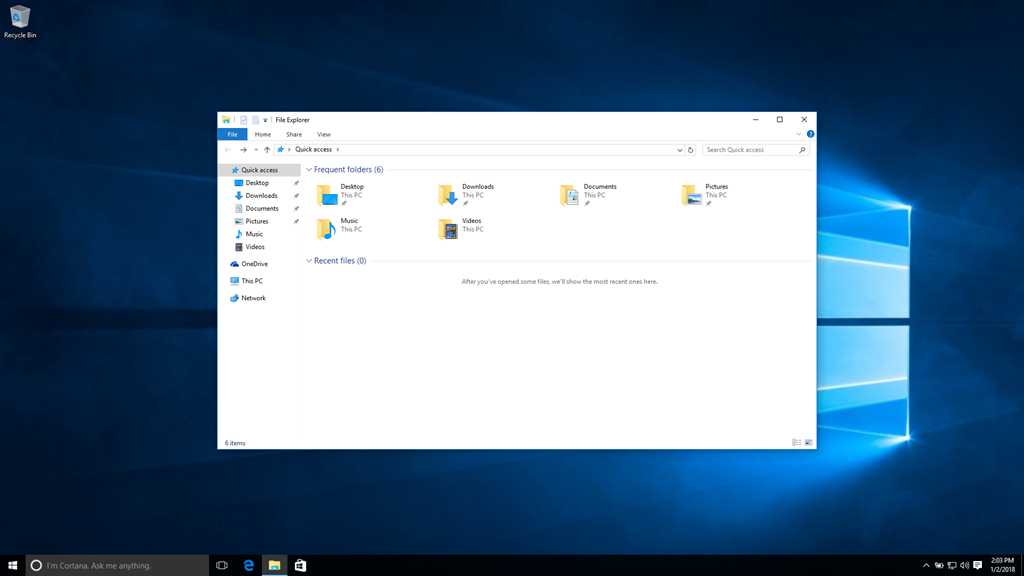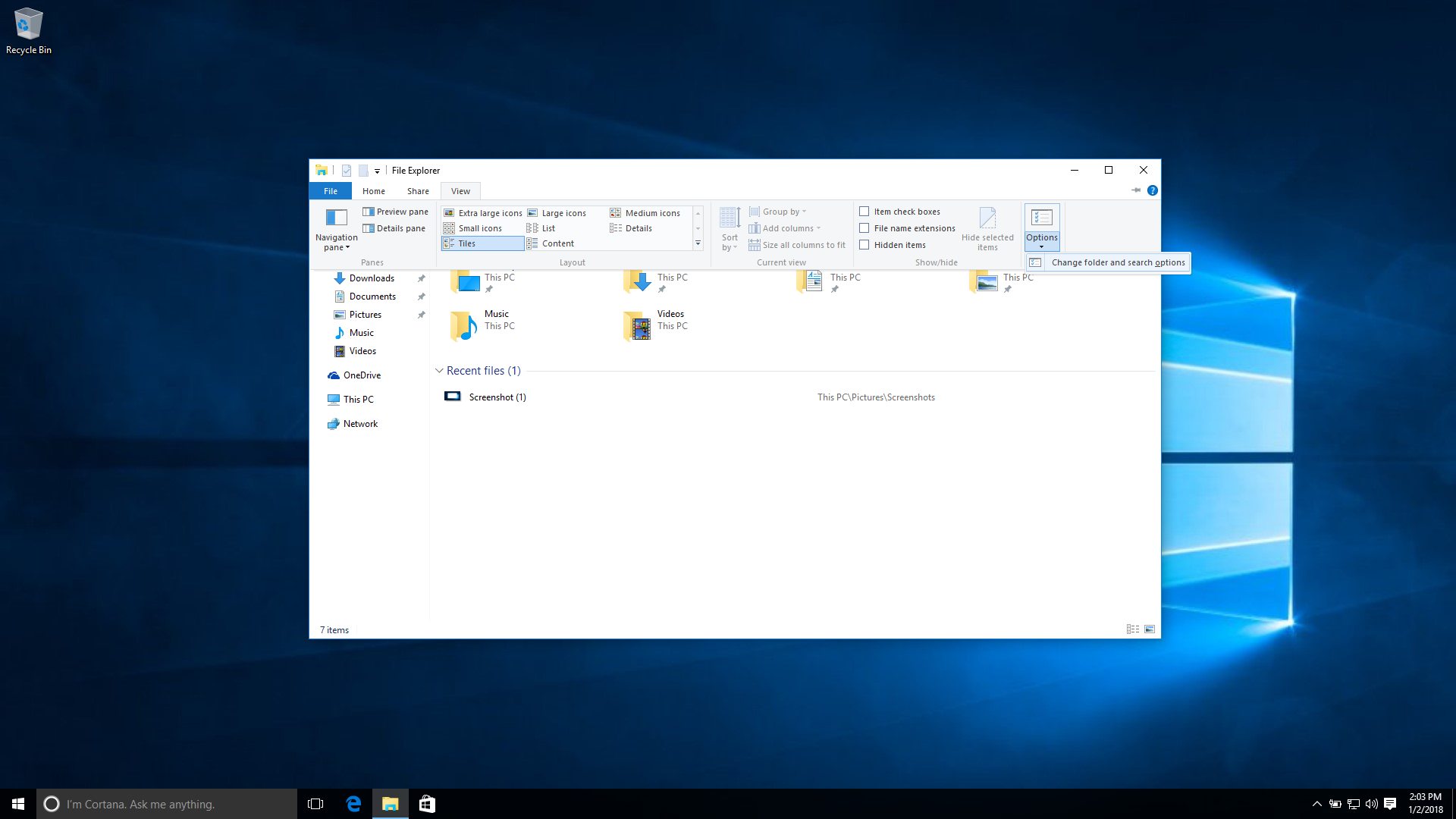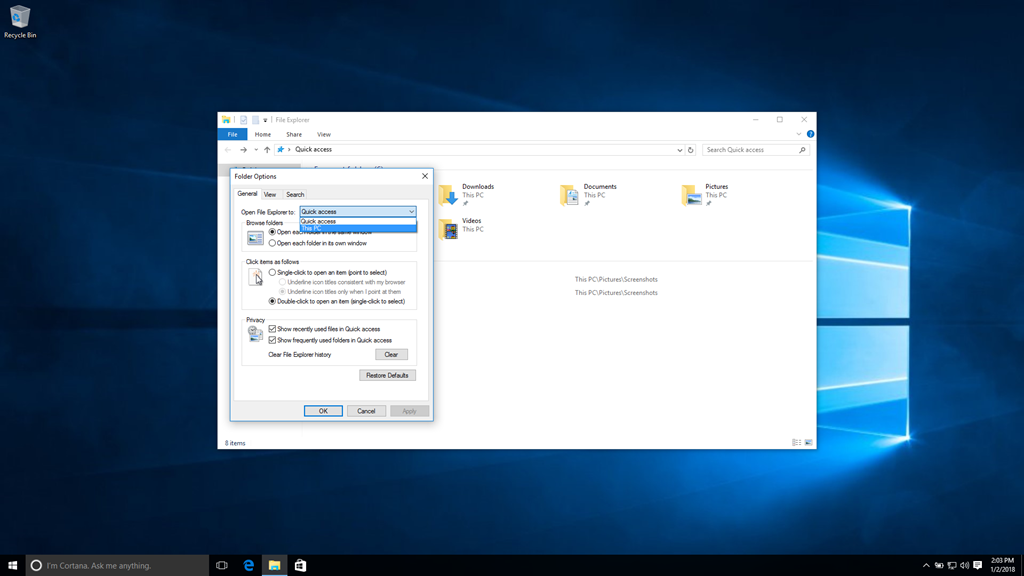One of my annoyances with Windows 10 is that when you open File Explorer, you are greeted with the “Quick Access” options, which for me is not really quick access. I find it faster and easier to go straight to “This PC”. Here is how you can switch the default behavior within File Explorer.
1. Open File Explorer. Click on Options > Change folder and search options:
2. On the ‘Open File Explorer to’ dropdown box, change the default from Quick Access to This PC.
3. Click OK, then test it by opening File Explorer from the quick start buttons on the task bar. It should open to This PC!