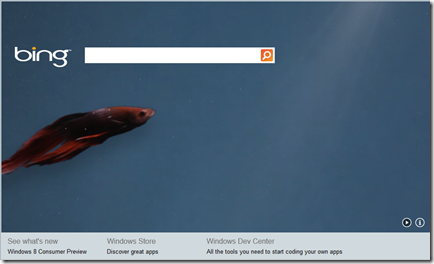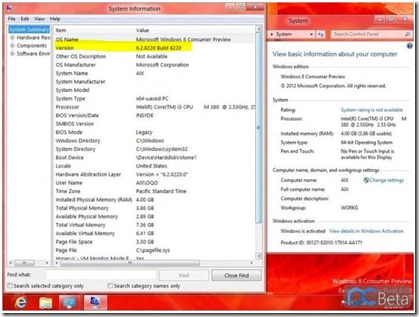Windows 8 will come bundled with a couple games, Pinball and the all time classic time waster: Solitare. But, for those wanting more action, there will be several confirmed releases in the Windows Store available for the Consumer Preview edition of Windows 8 (previously called a Beta). I’ve played a few of these on my Windows Phone and they are great, but I am not sure how they will translate to the desktop. A lot of portable games are made to be able to pick up and play for 5 minutes while in line at the DMV (well, 5 minutes is a little short for the DMV – I could finish Final Fantasy 7 waiting for that line). Simple, quick games that allow you to save your progress (small levels) frequently so you can come back to them later.
A source familiar with Microsoft’s plans has revealed a list of games that will be available in the preview version of Windows Store:
- Hydro Thunder
- Toy Soldiers
- Reckless Racing
- Angry Birds
- Ilomilo
- Rocket Riot
- Full House Poker
- Tentacles
- Crash Course
- Ms Splosion Man
- Wordament